License plates database🔗
License plates database contains a list of vehicle registration numbers. For any license plate number stored in the database, you can add additional information: groups the license number is included in; vehicle brand and color; owner's full name; additional information.
License plates database opens from the main panel of the application:
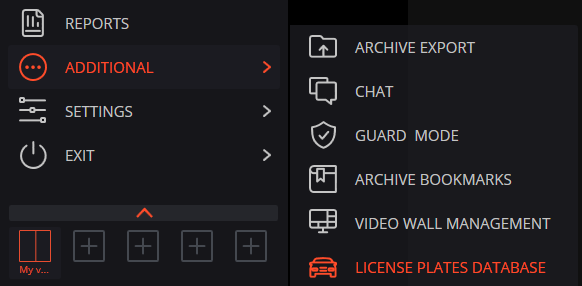
The data in the License plates database window is presented in tabular form.
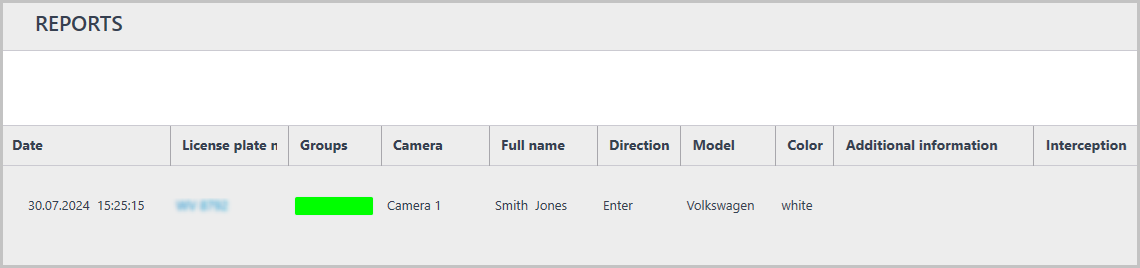
Use the mouse to swap columns and also to change their widths.
The upper part of the window contains the following buttons:
Add a license plate: Opens the window for adding a license plate number to the database (similar to the window for changing license plate number information).
Edit the license plate: Opens a window for changing license plate number information.
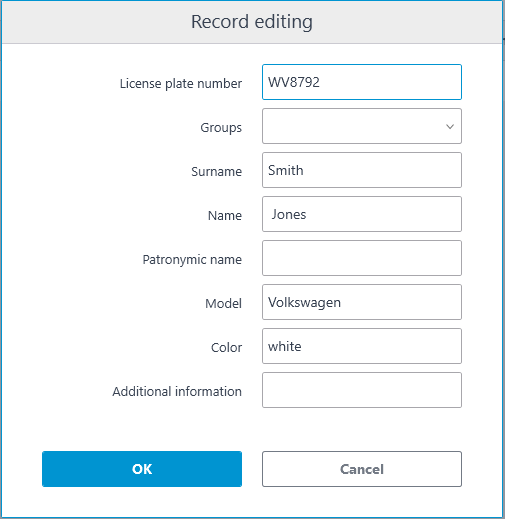
To specify the groups in which the license plate number is included, expand the Groups: drop-down list and check the appropriate groups.
Delete the license plate: Deletes the selected record from the database.
Groups: Opens the license plate number groups window.
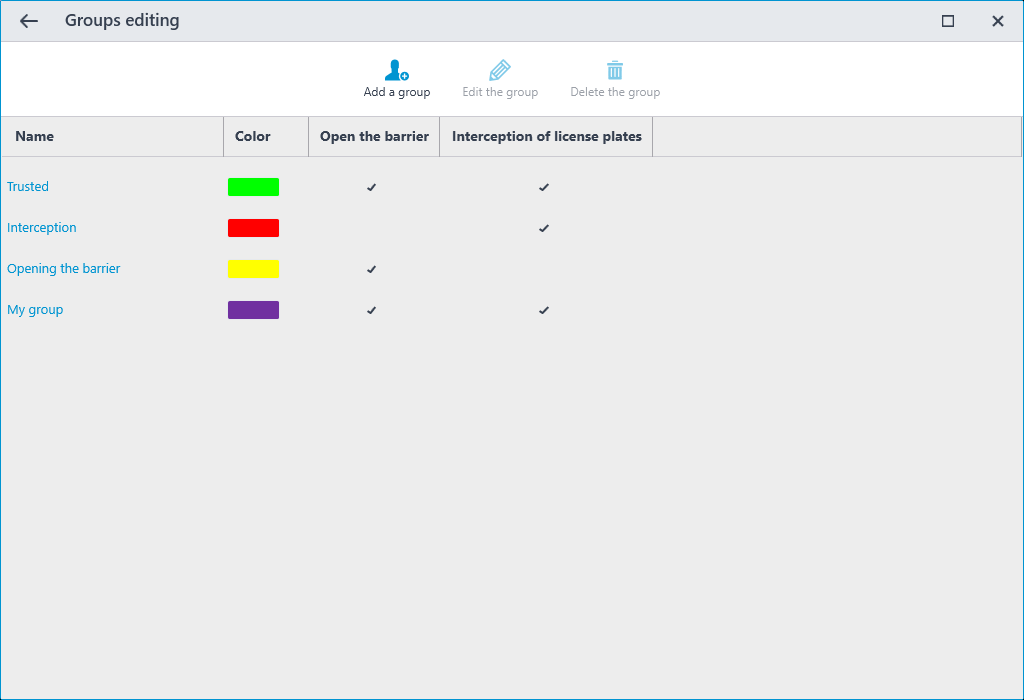
The upper part of the license plate number groups window contains the add, modify and delete buttons.
Each group must have a unique name.
It is possible to assign a color to a group. In this case, the license plate numbers belonging to this group will be marked with the group color in reports and in the recognized license plate numbers panel.
It is possible to enable the Car interception: and Open the barrier: options for the group, which in turn can be used for automation.
Note
Automation is configured by the administrator of the video surveillance system.
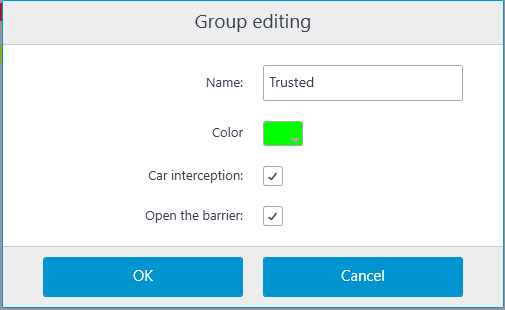
Database import: Imports records from a CSV file in the following format into the license plate number database:
A1234BC;;Surname1;Name1;Patrname1;;;;AddInfo1;Model1;Color1;Group1,Group2;
5678DEF;;Surname2;Name2;Patrname2;;;;AddInfo2;Model2;Color2;Group3,Group4;
Warning
If the license plate number doesn't have any property, insert an “empty string” in the corresponding field of the CSV file, i.e. use a separator (semicolon) without spaces. In addition, the import format includes fields that are not used in the current version; in these cases, the values will also be replaced by blank lines.
Database export: Exports the license plate number database to a CSV file in the format described above.
Search: Searches the database for license plate numbers that match the parameters specified in the search form.
Update: Updates the information displayed on the screen.
Note
This action can be useful, for example, in a situation where, while one user is viewing the database, another user may add new license plate numbers to the database or change existing information.